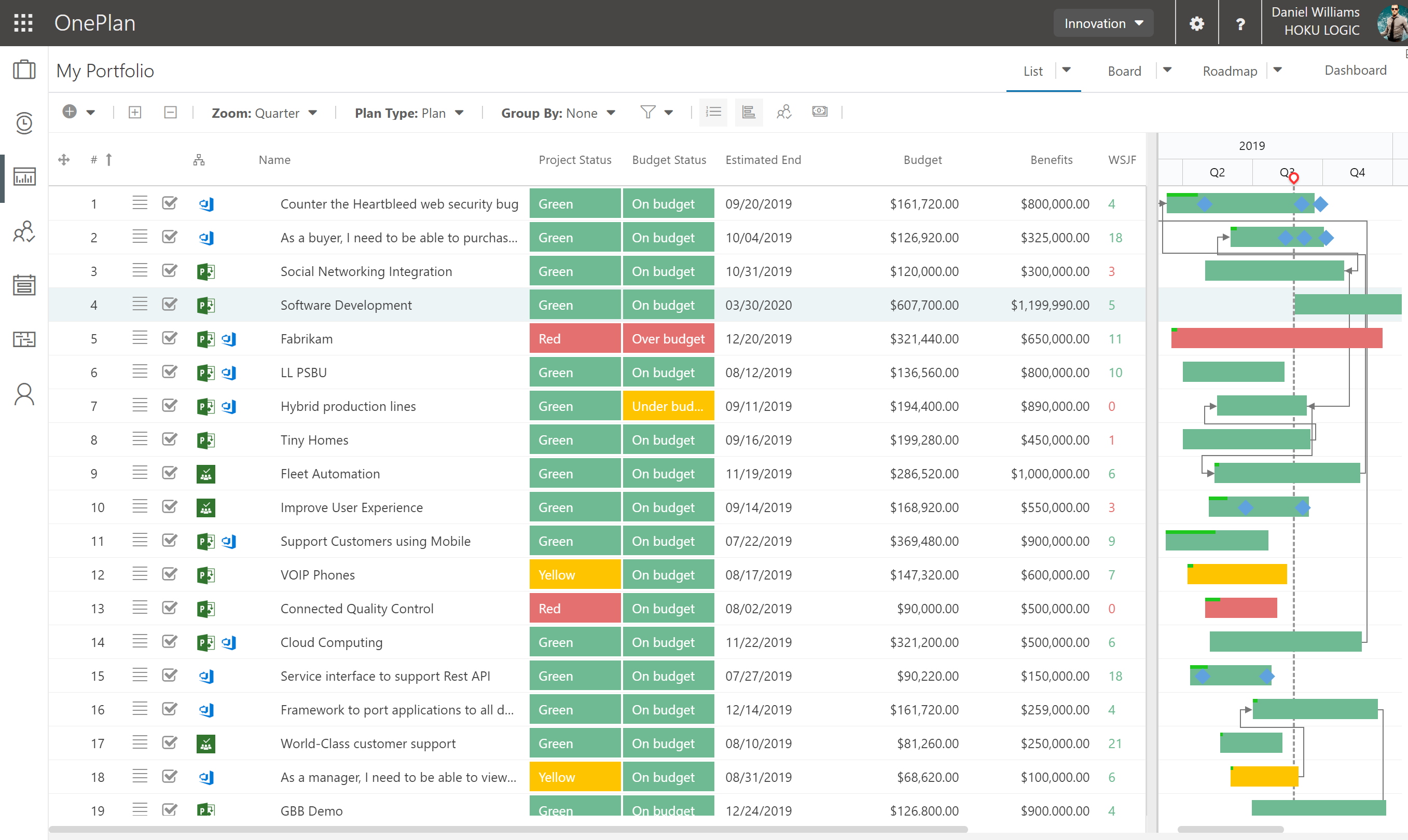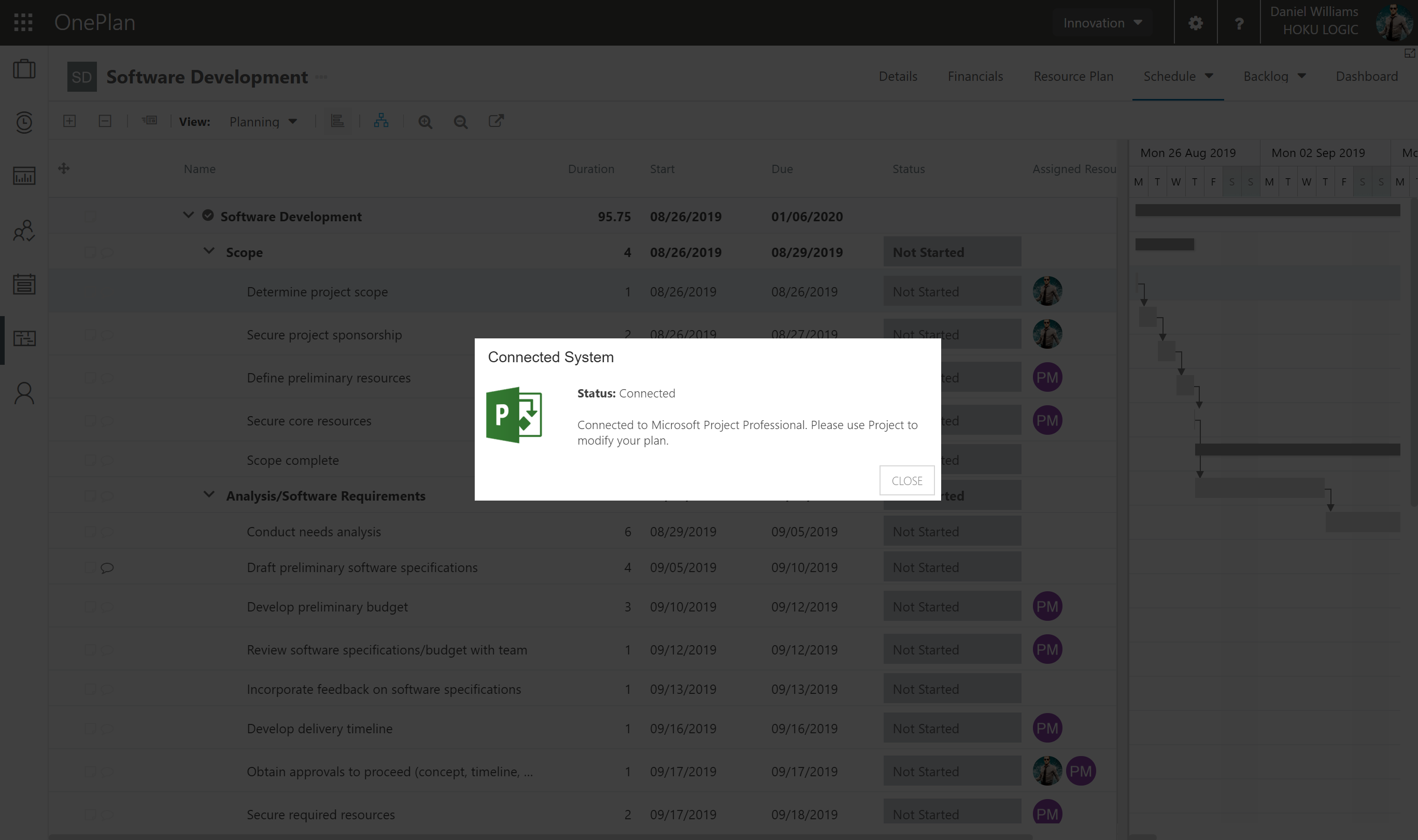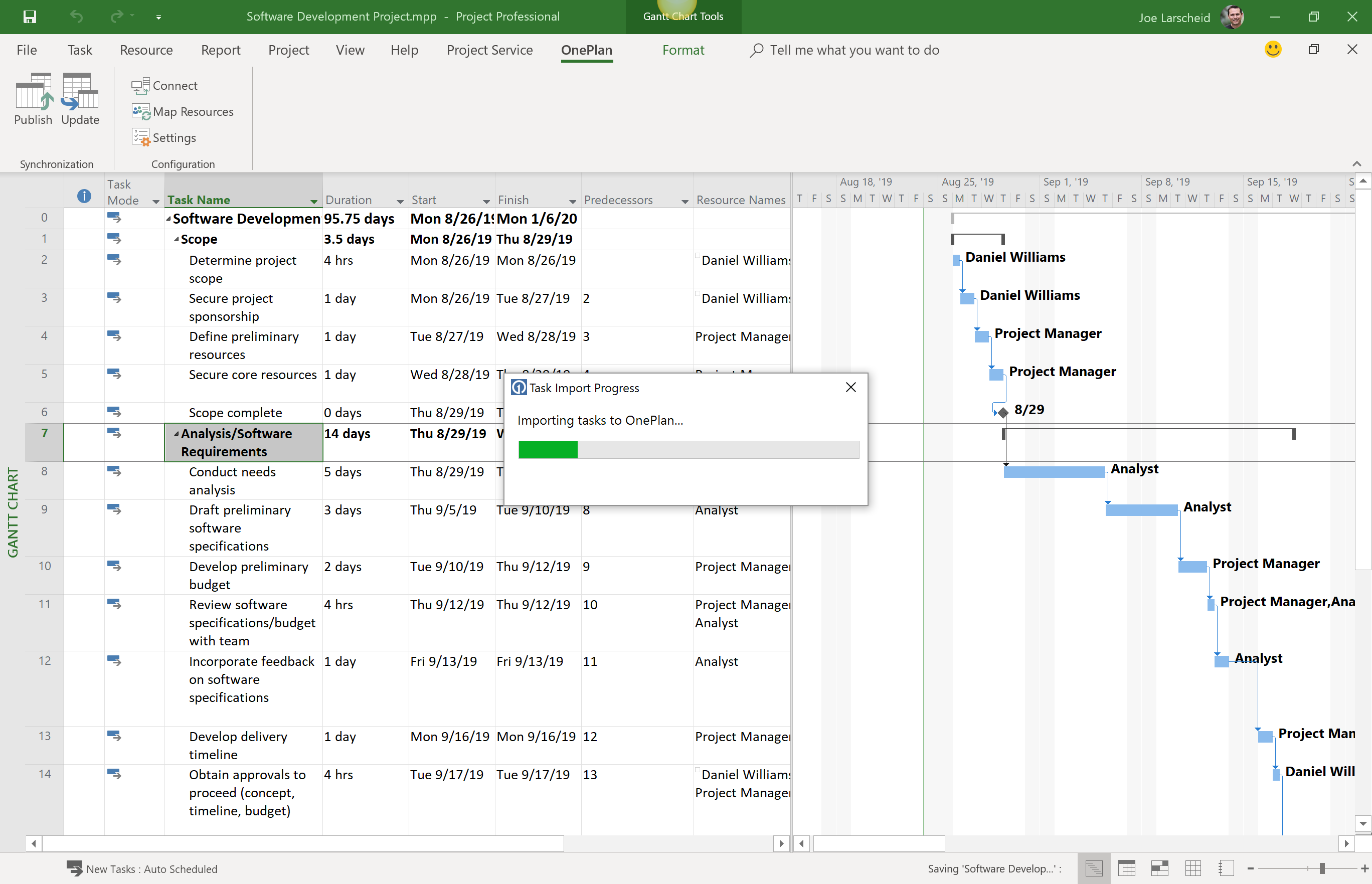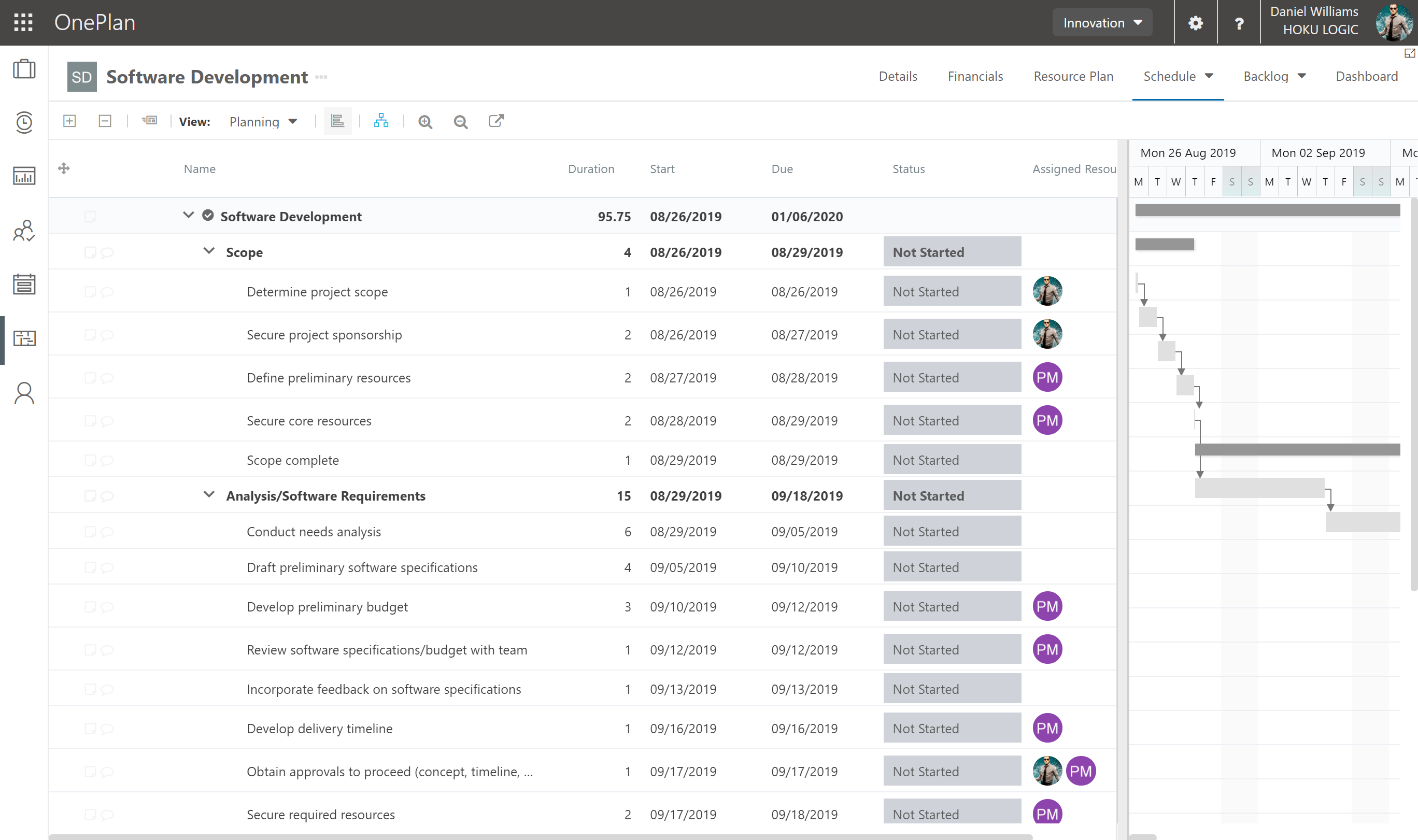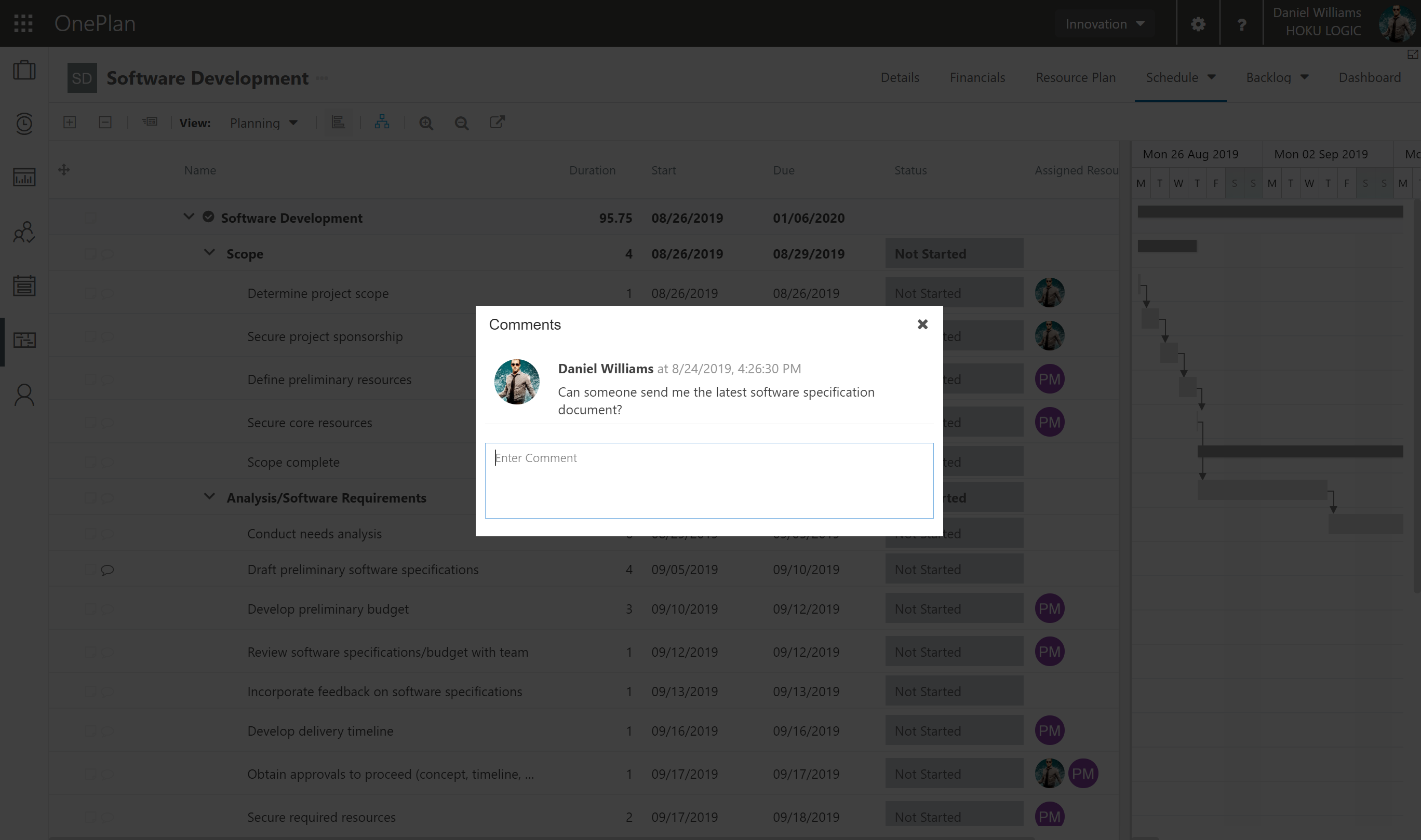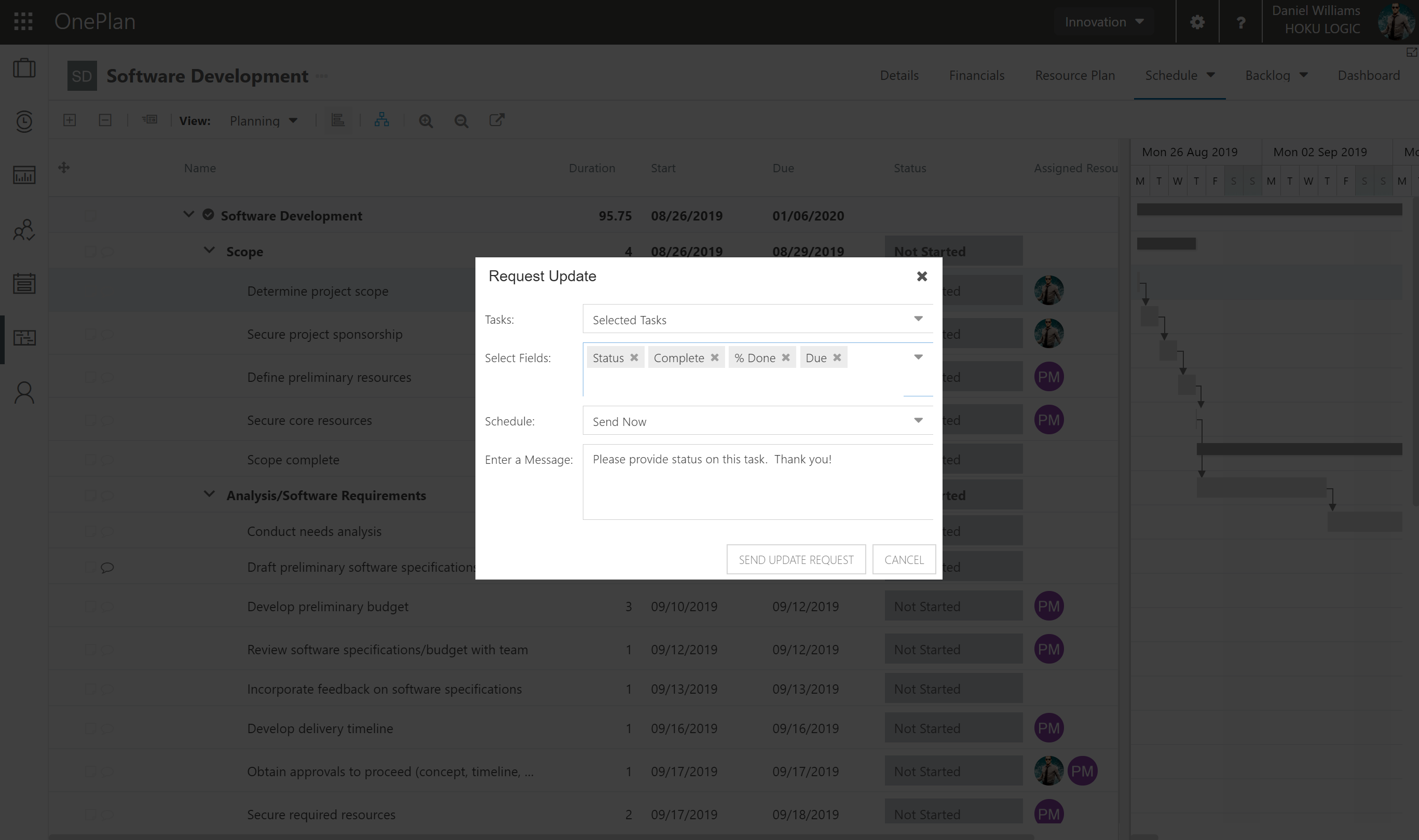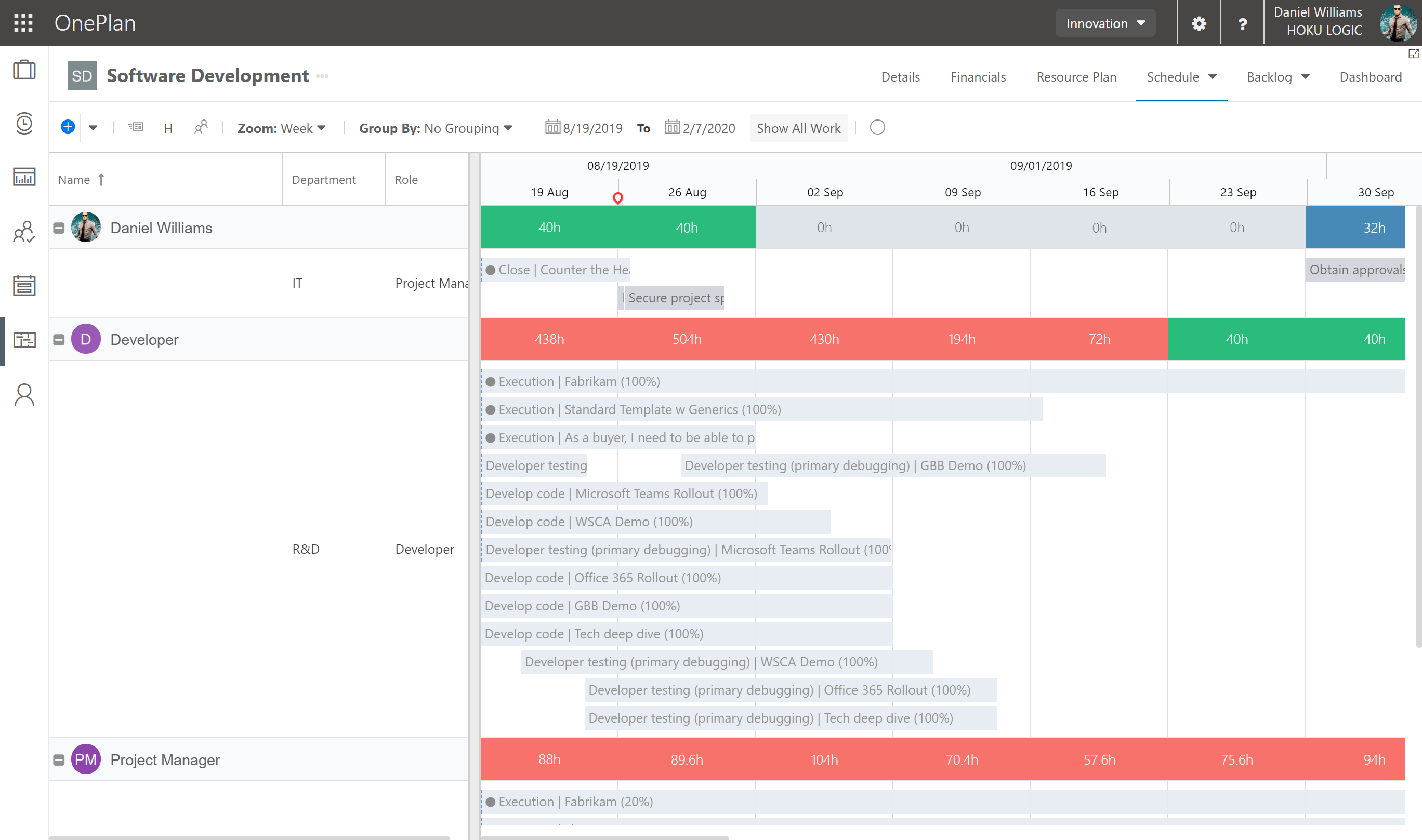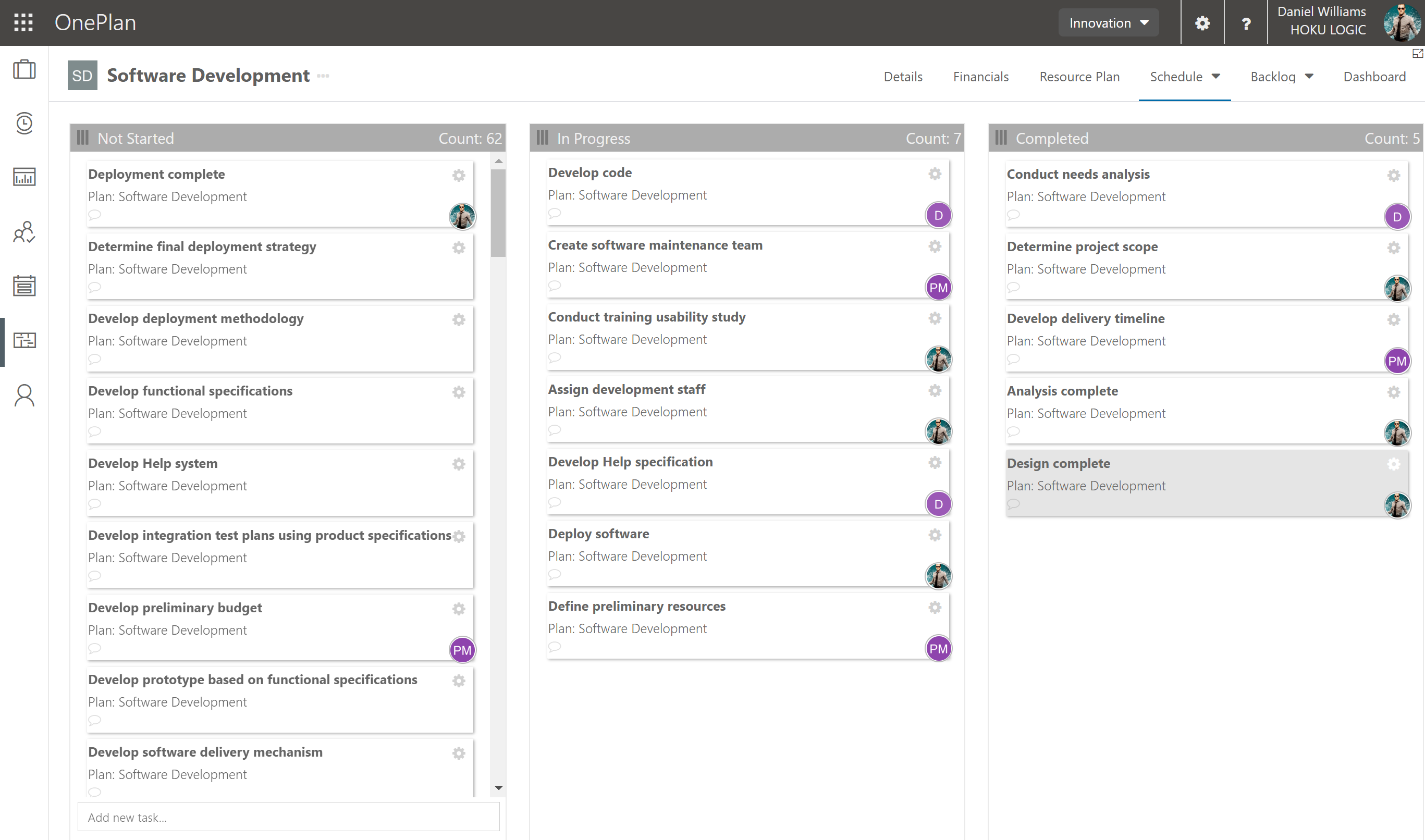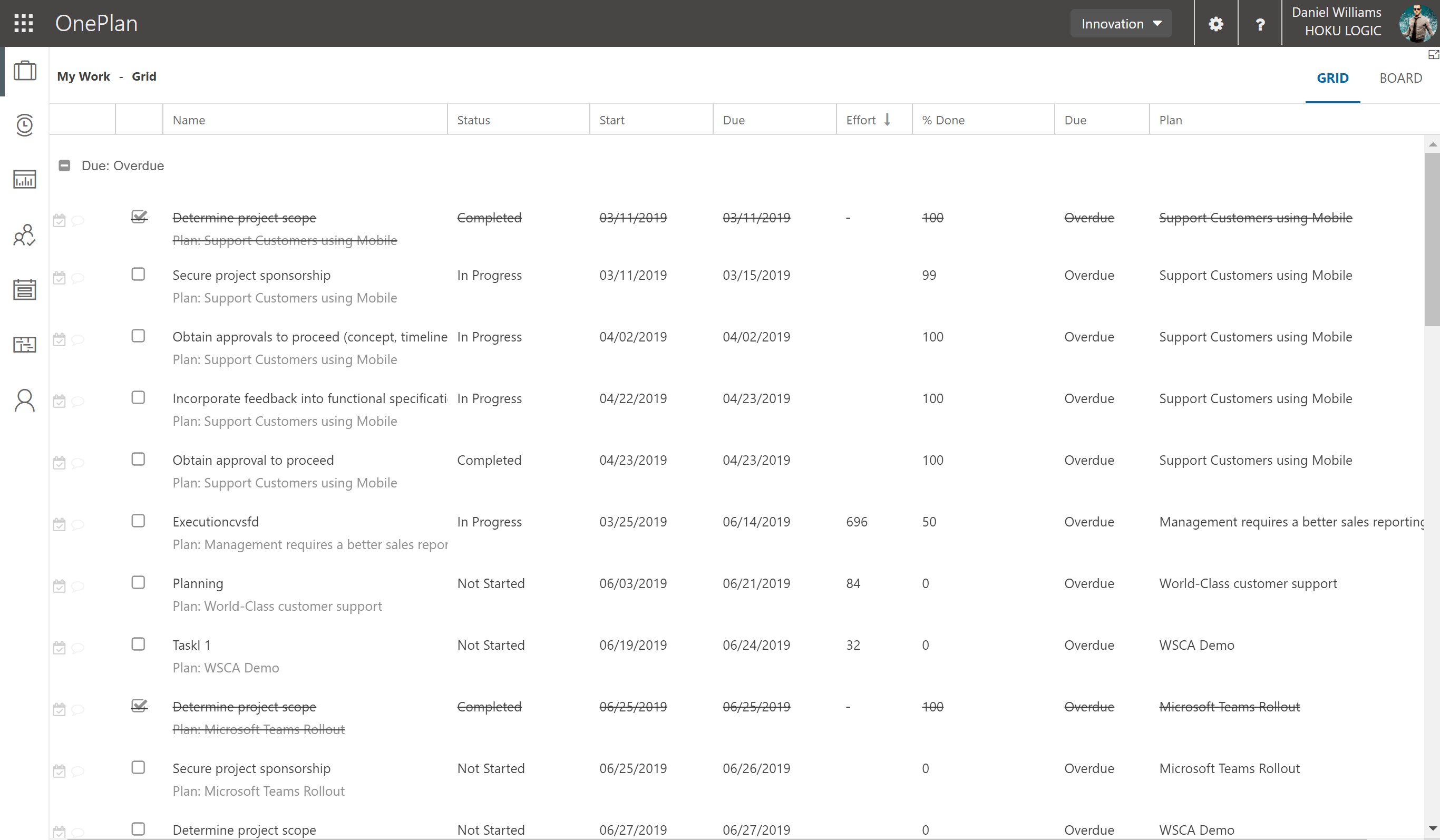Microsoft Project
Working Together in Projects Just Got Easier
OnePlan connects Microsoft Project and Microsoft Teams, Microsoft SharePoint or Power Apps to make working together on projects easier. By publishing Microsoft Project .mpp files to OnePlan, all team members can access and update their own tasks and key project information. Finally, the solution project teams have been waiting for!
Using the Project Connect is fast and simple! Build your schedule or use an existing Microsoft Project plan, publish to your Teams Channel and share critical tasks, milestones, schedules and project information. It’s that easy!
Collaborate more effectively with Microsoft Office Project
Take full advantage of Microsoft Project and take it to the next level with OnePlan. Publish your schedules to any Microsoft Teams, SharePoint and Power Apps to begin sharing and collaborating with others on your teams.
Integrate teams, stay informed and stay in control
Connect virtually anywhere in the world and keep teams up to date on all critical items affecting the schedule. Publish assignments and tasks to your workspace to notify your team of new tasks and assignments. Keep your teams informed and notify them immediately of any critical schedule changes by publishing the latest schedule changes to the Workspace.
Get more from your teams
Need to know the status of upcoming tasks? Empower team members with easy to use web based collaboration tools to get task updates and know when to get involved. Capture % Complete from team members to monitor progress more closely. Request progress and status on tasks, risks and issues from team members and approve updates prior to updating your Microsoft Project schedule.
Use what you already own
OnePlan for Microsoft Project Professional works with your Office 365, Microsoft Teams, SharePoint and Power Apps deployments!
Click “Visit Site to Install” button to download Project Add-in